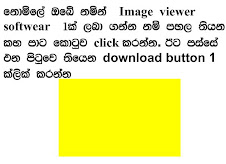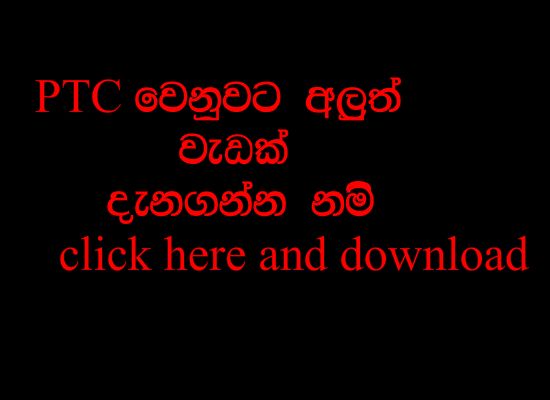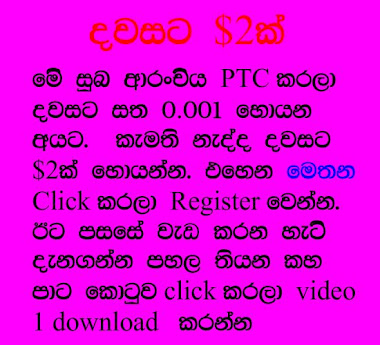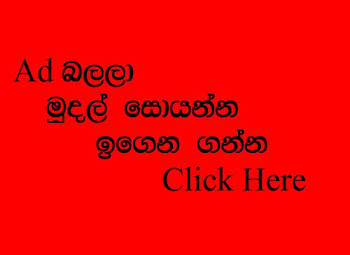Note: If you have chosen to host your own domain you must update your nameservers to ns01.000webhost.com, ns02.000webhost.com
You will see message 'Your website is up and running!' after visiting your domain once it will start working (usually in 24 hours after nameserver update).
Visit your website: http://eglobeblog.netii.net
Access control panel at: http://members.000webhost.com/ (login with your email and password)
*** General Account Details ***
Domain: eglobeblog.netii.net
IP Address: 64.120.179.178
Username: a2853260
Password: ******
*** File Upload Details ***
FTP Hostname: ftp.eglobeblog.netii.net or 64.120.179.178
FTP Username: a2853260
FTP Passsword: ******
Files must be uploaded to 'public_html' folder.
If you are not using FTP, you can access web based file manager from control panel.
*** Website Builder Details ***
1. Go to http://builder.000webhost.com/sitebuilder.php and select your favorite website template. Use your domain and account username/password to login to interface.
2. Once template is selected click "Install my website" and our software will upload all files to your account. Process can take upto 3 minutes, so please be patient.
3. Once you got confirmation that website was installed go to http://eglobeblog.netii.net/admin to start editing your website. Login with your account details.
*** MySQL Details ***
Use mysql host 'mysql7.000webhost.com' for your PHP scripts.
MySQL databases and users can be setup from control panel.
*** Where to get help? ***
- Check our FAQ at: http://www.000webhost.com/faq.php
- Browse our forum: http://www.000webhost.com/forum/
- Submit ticket from members area
Thanks again for choosing us! If you like our services, please add a link from your website to www.000webhost.com, and let your visitors to know, where to get the best free hosting :)
Thank you,
www.000webhost.com